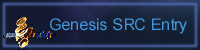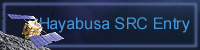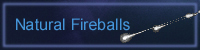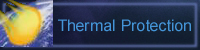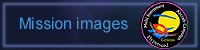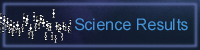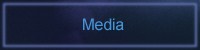Easy Video Instructions
Setup Camera: Set camera focus to manual
at infinity and brightness control to manual, turn off digital zoom.
Focus Camera: Zoom in to full optical zoom on a bright star
and adjust the focus until it is a small pinpoint of light. Leave the zoom
in full optical zoom.
Look at calibration sources: In full zoom, film some of the brighter
stars and the Moon in the sky. Make a record on tape. This video will later
be used to determine how sensitive your camera is.
Point Camera: Use the map or a finder
chart near your location to determine where the SRC will first be visible
and point your camera in that direction.
Video SRC “Meteor”: As soon as you
see the SRC in the camera, follow the SRC for as long as possible. Use a tripod and video head to minimize vibration.
Record your location: i.e. 1234 Main Street, Elko, Nv 12345.
Addition Steps to help Make Video More Useful
to Scientists
Calibrate Camera Time: Set your watch
by calling local time number and filming about 10 seconds of the watch,
film the screen of a GPS receiver showing time right before or after the
pass without stopping the video, or if you have a shortwave radio set it
to WWV (5, 10, 15, 20 MHz) and record the sound while taping the SRC pass.
Calibrate Camera Sensitivity: Take a several
seconds of video of planets such as Jupiter, Saturn, Venus, Mars and several
bright stars such as Spica (a Vir), Sirius (a Cma), Procyon (a CMi), Arcturus
(a Boo) and the Moon before or after the SRC passes by from near you location
with the camera configured the same as as the SRC video. Use the camera
microphone to document which object is being recorder. Websites such as
Heavens-Above http://www.heavens-above.com/ can provide full sky starcharts
for your location showing the stars an planets.
Record your location: Save a waypoint
(latitude, longitude and altitude) using a GPS receiver