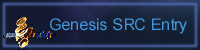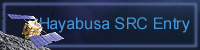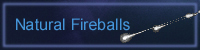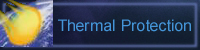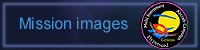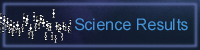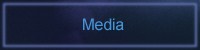DIGITAL STILL CAMERA WITH ZOOM LENS
OBSERVATIONS
Easy Digital Camera with Zoom Lens Instructions
Setup Camera: Set focus to manual at infinity
and exposure time to as short as possible, turn off digital zoom.
Point Camera: Use the map or a finder
chart near you location to determine where the SRC will firt be visible
and point your camera in that direction.
Shoot SRC “Meteor”: Take as many photos
as possible while you can see the SRC. Use a tripod and video head to minimize
vibration.
Record your location (i.e. 1234 Main Street,
Elko, Nv 12345)

Example: the Genesis SRC entry by Paul Wercinski of NASA Ames
Addition Steps to help Make Photos More Useful
to Scientists
Calibrate Camera Time: Set camera clock
by calling local time number.or if you have a shortwave radio, by listening
to WWV (5, 10, 15, 20 MHz).
Record your location: Save a waypoint
(latitude, longitude and altitude) using a GPS receiver
Calibrate Camera Sensitivity: Without changing your camera settings, take several
exposures of planets such as Jupiter, Saturn, Venus, Mars and several
bright stars such as Spica (a Vir), Sirius (a Cma), Procyon (a CMi), Arcturus
(a Boo) and the Moon before or after the SRC passes by. Use "text" insert and rename your file to indicate what object was recorded. Websites such as
Heavens-Above http://www.heavens-above.com/ can provide full sky starcharts
for your location showing the stars an planets.
Take Dark Frame: Without changing the
settings, put the lens cap on and take an exposure of the same exposure
time as the one with the SRC trajectory.
Take Bright Frame: Without changing the
settings, take an exposure of a homogeneously illuminated surface. That
can be the sky above you during daytime on a clear day, or a piece of
white paper illuminated with a diffuse light.
|